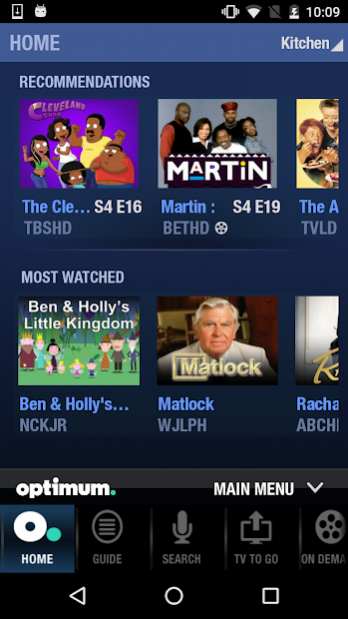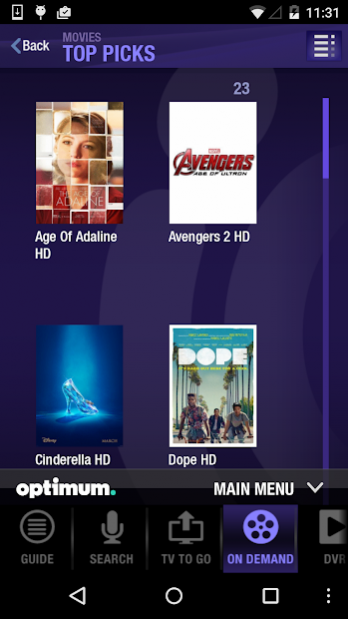Optimum
Free Version
Publisher Description
Now you can use select Android smartphones as an extra TV for your home. Just connect to the app through your Optimum home network to view live TV on your right on your phone. You can also watch On Demand programs, or even use your device as a remote control to search and record TV shows to your DVR or Multi-Room DVR.
Visit optimum.net/app for more information and a full list of supported devices.
And don’t worry if your Android device isn’t supported yet. We are working to add more devices to this app every day.
Optimum App Features:
Live TV and On Demand
• Watch all of your channels live
• Quickly access “What’s On Now”
• Use the in-app keypad to tune directly to the channel you want
• Browse Movies On Demand, Free On Demand, and Subscription On Demand categories
• Get a list of more titles like the one you have highlighted
• Get recommendations of programs we think you’d enjoy
• Rate programs and movies for better recommendations
• Filter the On Demand menus to show free titles, only titles that are available to you as part of your premium subscriptions, or “Last Chance” titles that are only available for a limited time
• Watch Free On Demand and Subscription On Demand programs
• Watch other On Demand content from your Active Rentals
• Add titles to your cart for viewing on any of your devices or digital cable boxes
• Full parental controls capability to control viewing of content on the app
Channel Guide
• Browse TV listings for your area
• Highlight a program and see other times the program might be on
• Get a list of more shows like the one you have highlighted
• If you missed a show, go up to 2 hours in the PAST to select it and find other times in the future it might be on and schedule a DVR or Multi-Room DVR recording, or go back even further to find On Demand content for the highlighted network
• Mark your favorite channels
• Filter TV listings to show just your favorite channels, HD channels only, or just the channels you’re subscribed to
Remote Control
• Use your device as a remote control and control your digital cable boxes.
DVR Management
• Schedule recordings
• View your scheduled and recorded lists
• Delete recordings
• Supports Multi-Room DVR
Search
• Search by keyword, title, cast, subject or category
• Ability to filter results on what’s on now, TV, On Demand, DVR or Multi-Room DVR
Optimum WiFi Auto Registration
• Optional feature that allows customers to register their mobile devices for automatic sign-in to any of our Optimum Wi-Fi hotspots
*** Live TV channels, On Demand and DVR are matched to the user’s existing video subscription service.
*** Parental controls work the same as on a digital cable box and must be set specifically within the app in order to block programming.
*** Closed captioning is available – see “Settings” within the app.
*** Pay-Per-View, digital music, and interactive channels are not available in the app at this time.
Service Requirements
• Management of DVR or Multi-Room DVR currently requires subscription to Optimum Online
• Please visit http://www.optimum.net/Terms/OptimumApp to review the full terms of service
Hardware Requirements
• Optimum-provided modem
• Wireless home network with secure router (Wireless B or above)
About Optimum
Optimum is a free app for Android published in the Recreation list of apps, part of Home & Hobby.
The company that develops Optimum is CSC Holdings, LLC.. The latest version released by its developer is 1.0. This app was rated by 1 users of our site and has an average rating of 4.0.
To install Optimum on your Android device, just click the green Continue To App button above to start the installation process. The app is listed on our website since 2017-10-18 and was downloaded 77 times. We have already checked if the download link is safe, however for your own protection we recommend that you scan the downloaded app with your antivirus. Your antivirus may detect the Optimum as malware as malware if the download link to com.optimum.unity.mobile is broken.
How to install Optimum on your Android device:
- Click on the Continue To App button on our website. This will redirect you to Google Play.
- Once the Optimum is shown in the Google Play listing of your Android device, you can start its download and installation. Tap on the Install button located below the search bar and to the right of the app icon.
- A pop-up window with the permissions required by Optimum will be shown. Click on Accept to continue the process.
- Optimum will be downloaded onto your device, displaying a progress. Once the download completes, the installation will start and you'll get a notification after the installation is finished.